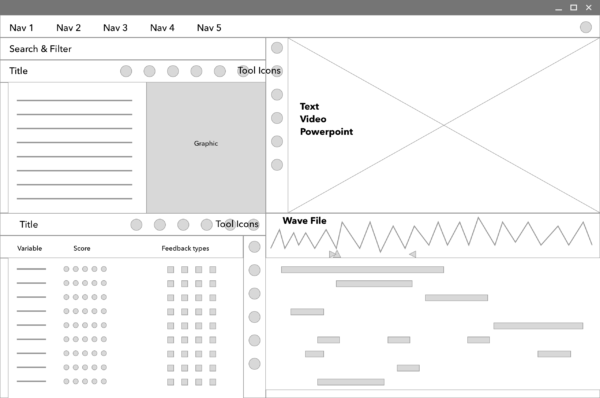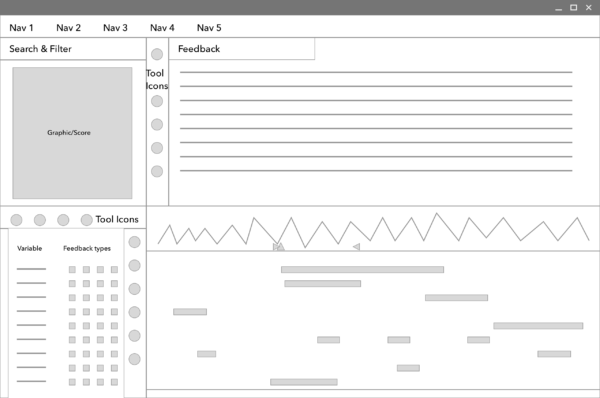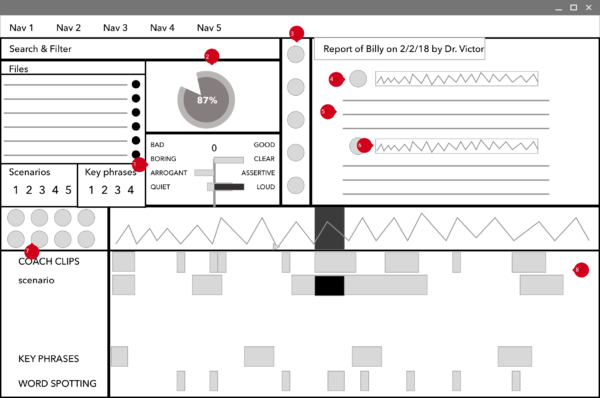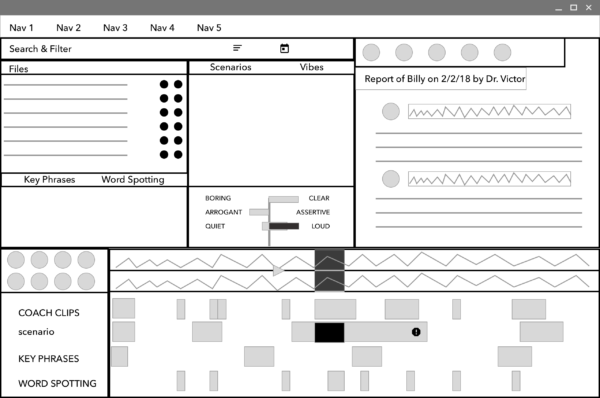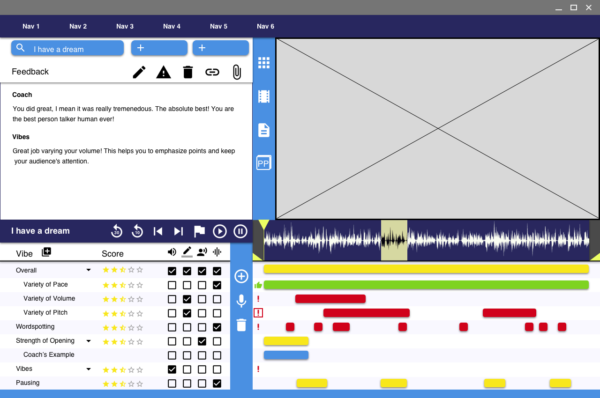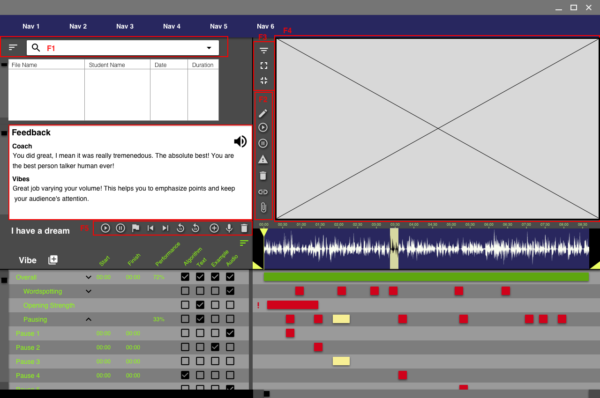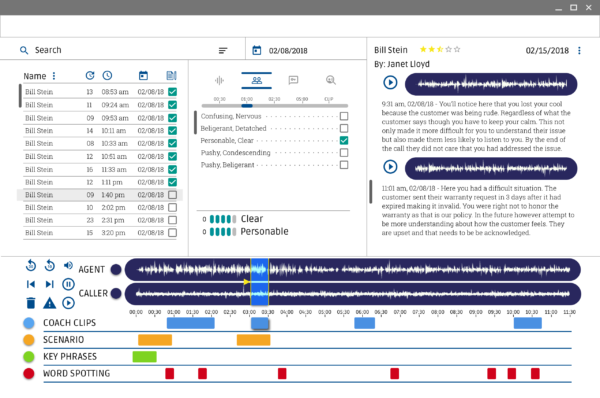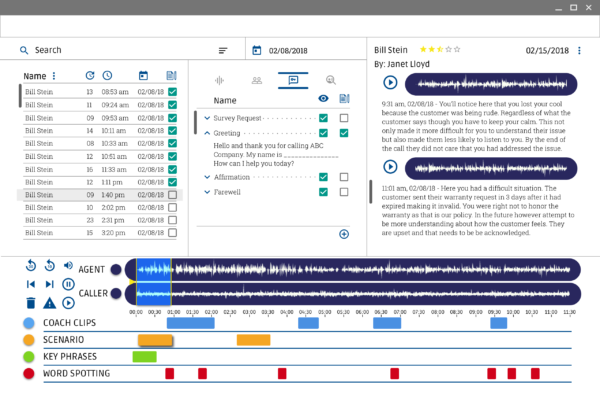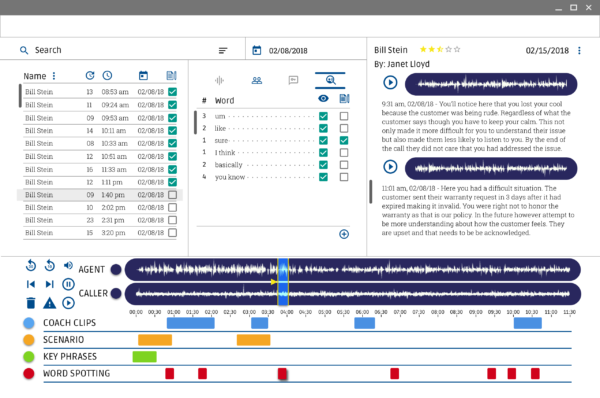Project Description
VoiceVibes
Voice Coaching Analytics AI

Introduction
User Problem
Oral communication is the number one skill needed in the workplace and represents the largest skill gap reported by employers. The cost of poor communication includes missed sales opportunities, employee turnover, patient dissatisfaction, and customer churn. This is a two-part problem. It is a problem for the staff that is being trained and it is a problem for the managers that need to train them.
Business Problem
Current solutions for coaching employees on communication skills are expensive, awkward, and time consuming. Additionally, employees don’t retain and translate what they learn into significant behavior change.
Solution
A one page web app that enables managers to effectively train their teams and enables teams to effectively learn needed skills. In addition, the design should be laid out in a way that enables it to be transferred over to a mobile app. The focus was specifically on the Coaches screen.
Expected Result
- Coaches are more easily able to isolate patterns and find coachable moments.
- Coaches and Managers are easily able to provide feedback to and manage large groups.
Logistics
My Role
- Product Design
- UX Design
- UX Research
- Product Strategy Consulting
Team Make Up
I was the sole designer on this project working with the stakeholders, engineers, students, and coaches. In addition, I reached out to Subject Matter Experts within organizations where the technology had potential applications. I also provided product strategy consulting services over an extended period of time.
Solution
Vibes
Vibes are on of several things that software allows users to recognize in their speech. Examples of Vibes are things like being persuasive, authentic, clear or nervous. The flow for this page would be as follows:
- Select the user or users you want to work with along with the date and sample size of recordings you want to work with.
- The program will will show you which vibes show up in the recording.
- The coach can then go and listen to the moments in the recording where specific vibes show up.
- After listening to parts of the recording with those vibes, they can customize their recording and save it as a coaches clip and move it up into their report.
- Users also have the option to create what are called scenarios on this page by saving a combination of vibes together.
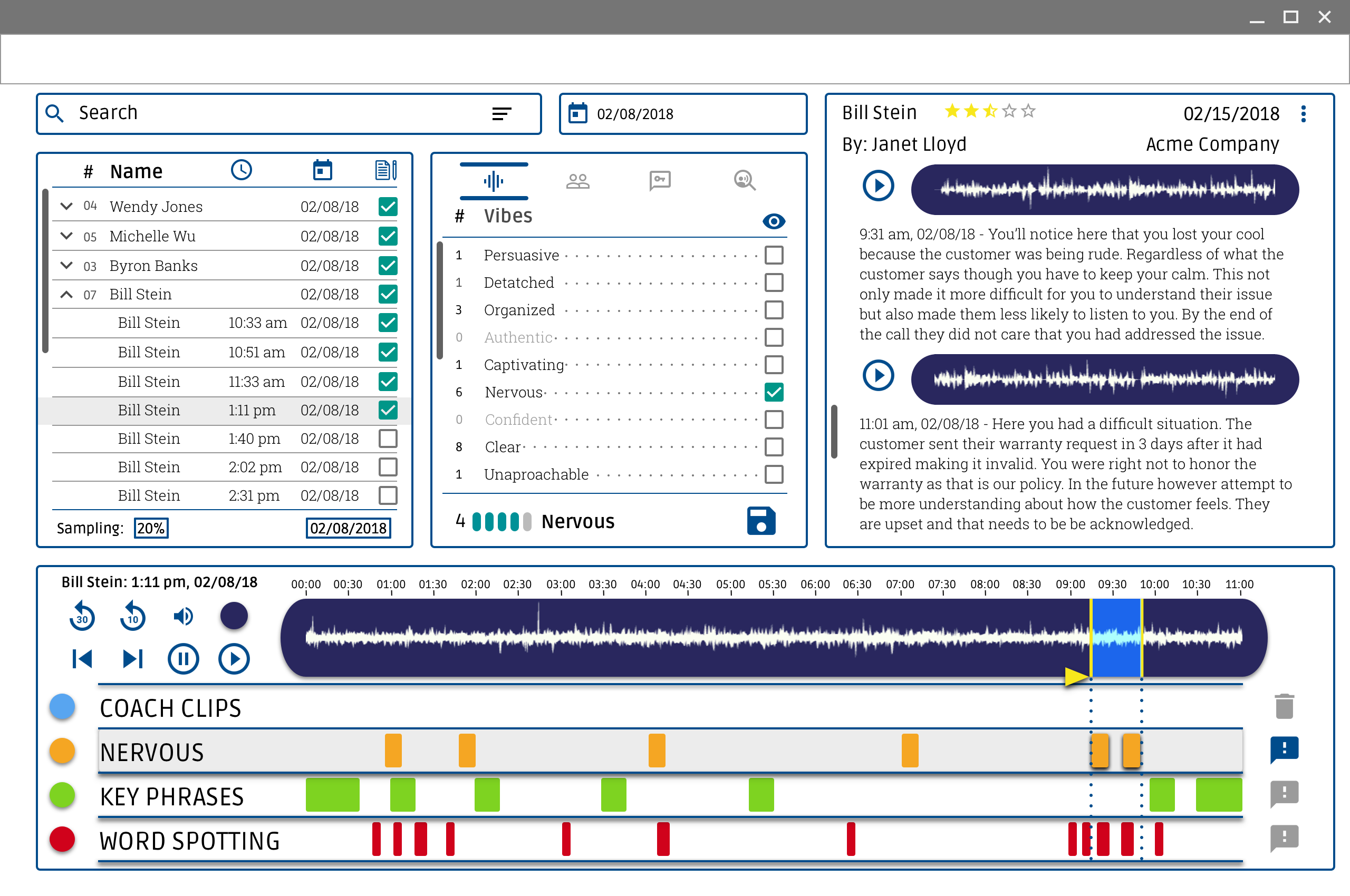
Scenarios
Scenarios are shown here but created on a previous tab within this space. The idea behind a scenario is that many vibes will lead to another vibe. As two people communicate maybe one gets angry and the other gets nervous or detached, perhaps somebody gets angry and then condescending. Here is the flow:
- User selects a scenario they are looking for and can adjust the proximity of these two vibes within the clip.
- The user in this example decides to use both of the scenarios found as coaching clips and puts them into their report.
- If the user though one of these scenarios was good enough to get their point across, they could select and delete one of their coaching clips.
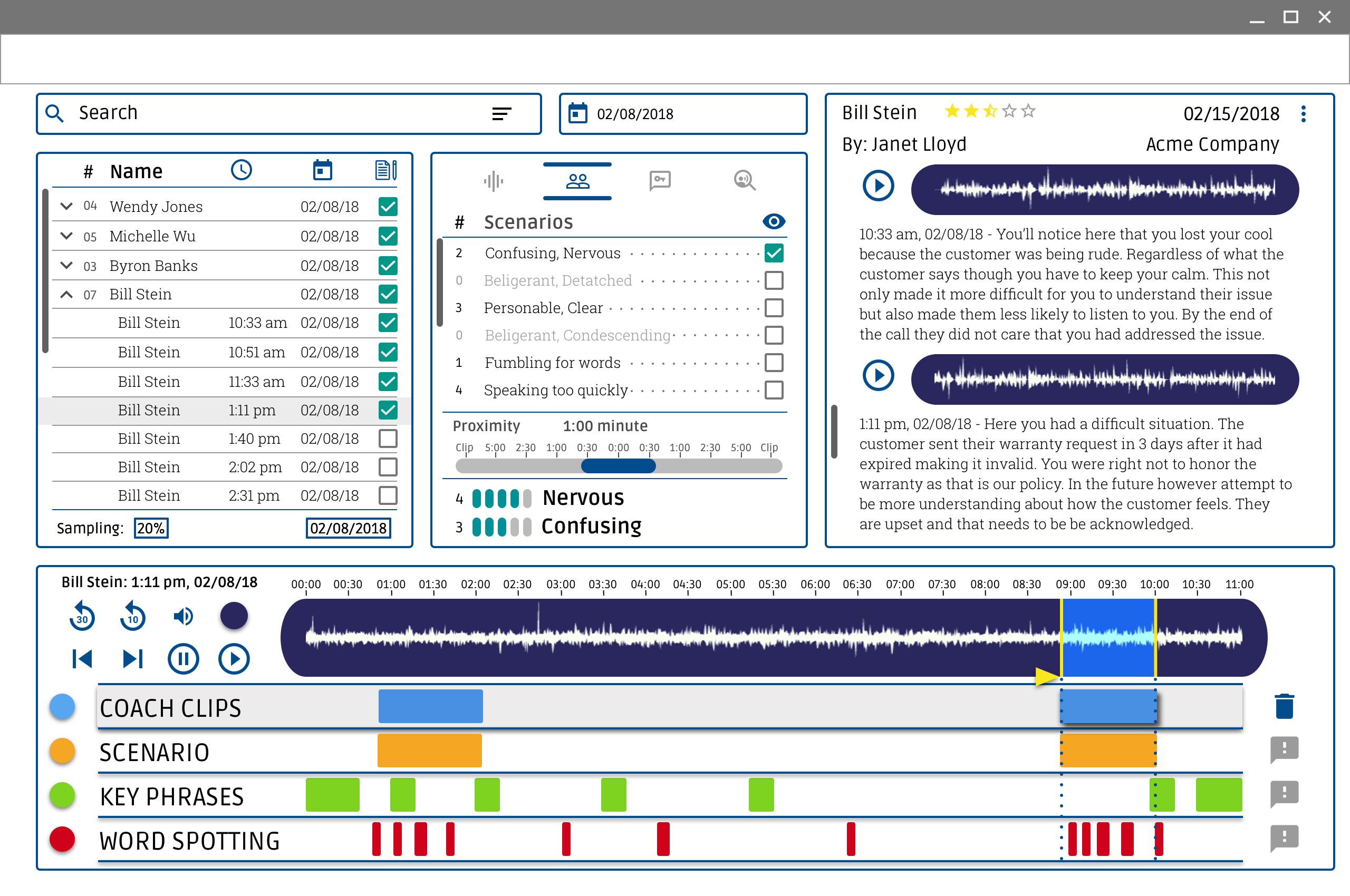
Key Phrases
Key phrases are when the software is customized to be able to recognized specific phrases. The software was was set to recognize a few very common phrases such as, “I don’t know.” We see that a more complex greeting could be defined with the intent that the coach or manager would be able to then go and listen to that specific clip if they chose. In this case the user has selected the custom greeting.
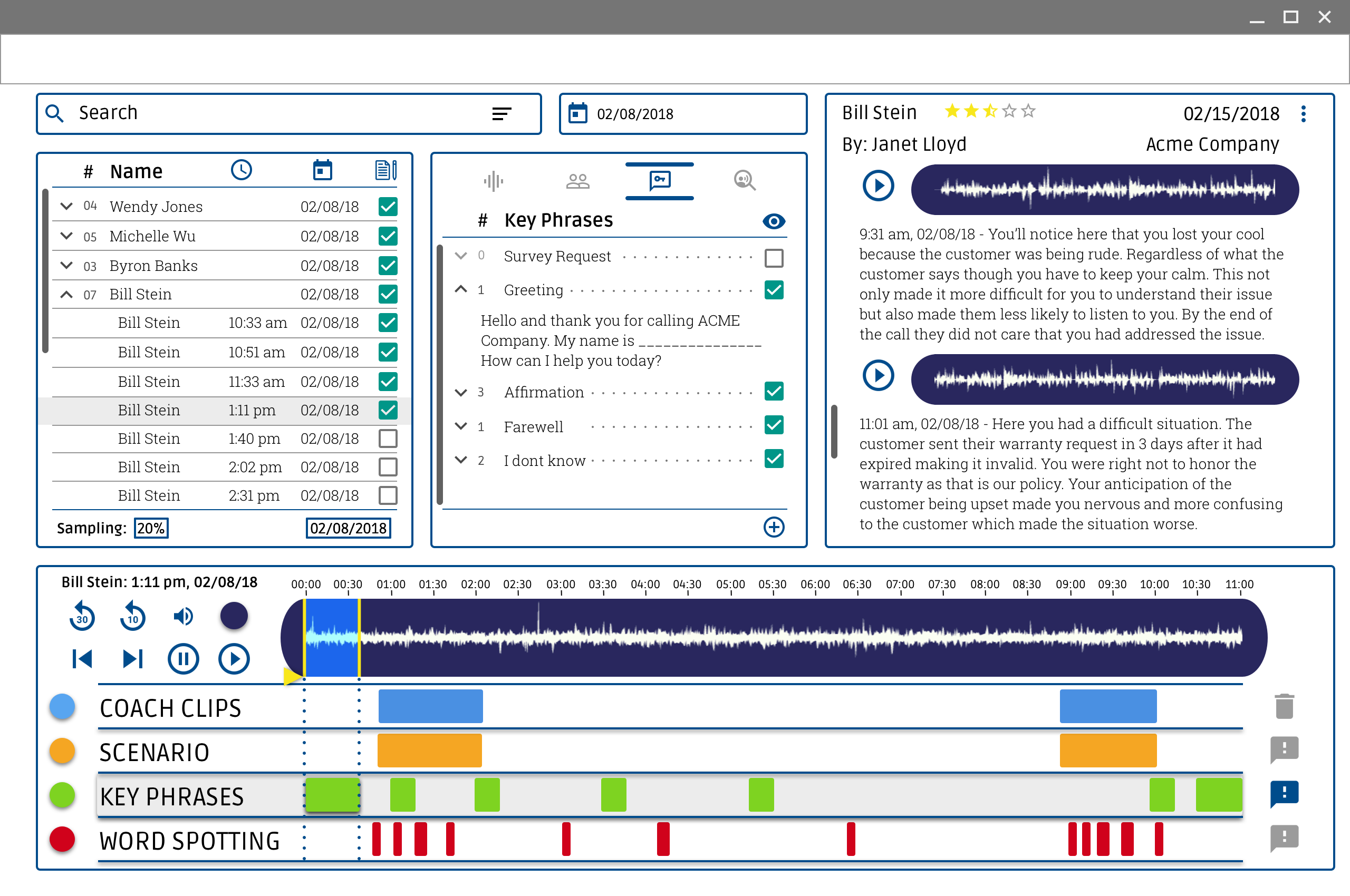
Word Spotting
Word spotting lets the user identify specific words as opposed to phrases. Similarly some of the most used words are pre-programmed into the software while others have to be customized in. This user has selected several words at once and is currently taking a look at the first one.
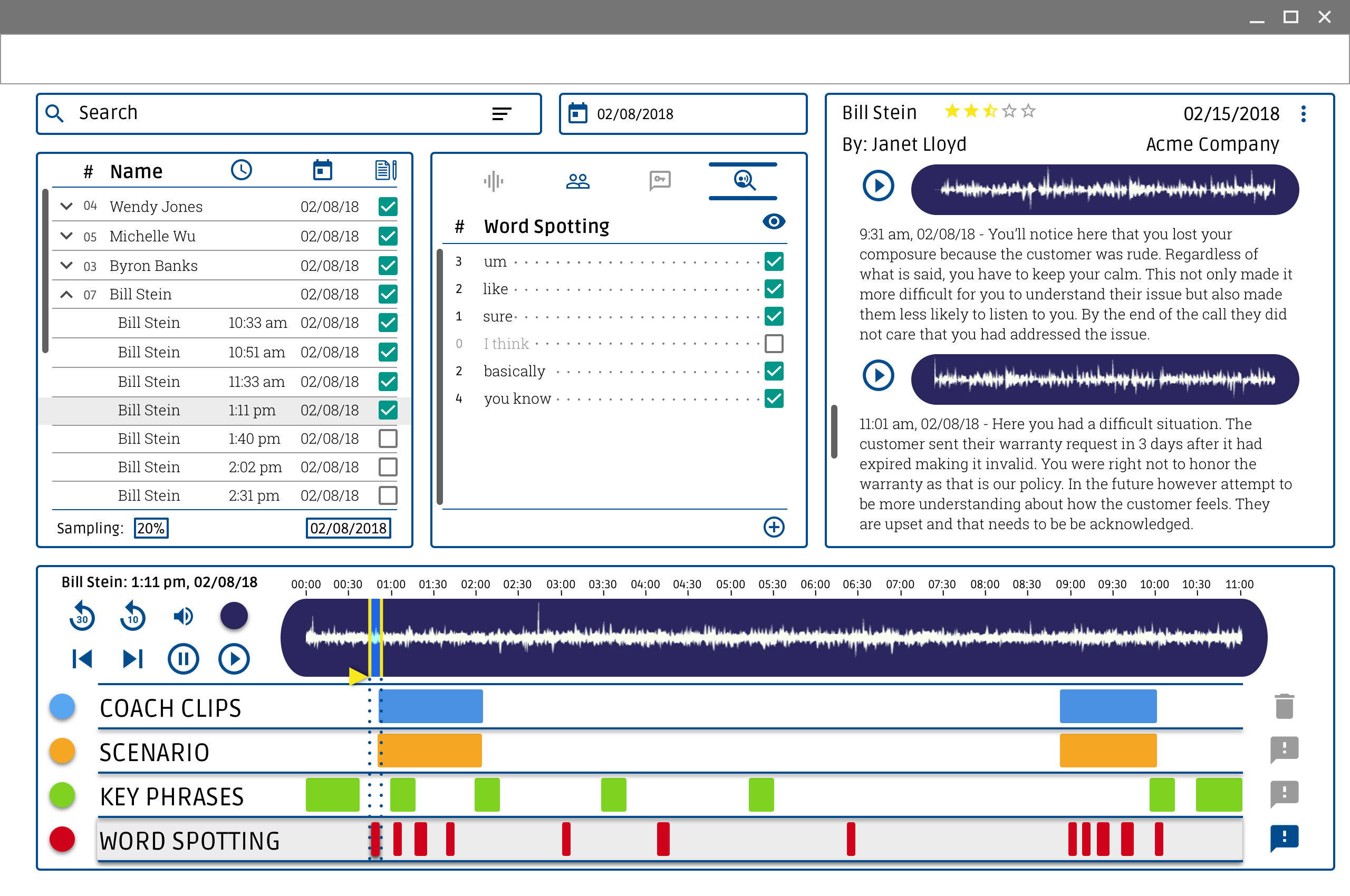
Discovery & Strategy
Product Details
VoiceVibes measures patterns in voice, such as pace, pausing, clarity, vocal variety, keywords and phrases, and predict audience perception across categories called “vibes”. Vibes include things such as Authentic, Confident, Boring, Condescending and many others. Another interesting note about the software is that it can learn from the coaches input as well.
Things to consider:
- There is data that solutions that do not provide recurring training or are significantly less likely to work.
- Some users expressed interest in attempting to self coach entirely.
- Is there a need to focus on a business sector such as Healthcare, Sales, Social work or Law Enforcement?
- Is it possible and do we need to focus on being able to separate out multiple voices within a conversation?
Recognizable Patterns
- Word Spotting
- Variety of Pace
- Variety of Pitch
- Variety of Volume
- Pace
- Opening Strength
- Closing Strength
- Pausing
- Up-speak
- Assertive
- Persuasive
- Personable
- Organized
- Authentic
- Captivating
- Energetic
- Confident
- Clear
- Unapproachable
- Nervous
- Ditsy
- Detatched
- Confusing
- Boring
- Pushy
- Arrogant
- Beligerant
- Timid
- Condescending
Potential Use Cases
- Call center
- Patient Experience for healthcare
- Policing
- Social Work
Overall Goals
Use automation within the software to help find coach-able moments which can then be reviewed with trained professionals to help other people become better at the jobs!
Software Capabilities
- Which call and or clips do I look at?
- Where do I look within the call?
- Should I focus more on some employees than others? Do they need more help?
- What does the group do well and what does the group need help with?
- How well is the coaching working? What feedback can be given to the coach?
- Are there examples that can be used to help other people?
- What topics create the most negative or positive vibes?
Software Limitations
- The technology can not suggest an action to take, it can only highlight what it can read.
- The technology does not know if a situation is inherently good or bad despite the connotation of the vibes.
- The Coach needs to be the one to identify issues.
Definition & Research
Coach Goals
- Utilize the technology to speed up and improve their coaching and training process in order to get a better work force.
- Find coach-able moments based on criteria they set for specific situations.
- Provide recordings to students in addition to exercises that will enable them to improve.
- Gather a sample size that is suitable based on their needs.
- Send reports to students and see there performance over time.
- Potentially identify recordings that have predefined variables and only bring these up.
- Define, save and insert clips of their liking into reports.
Student Goals
- Students want to be able to find self coach-able moments.
- Be able to receive a concise report regarding their performance with actionable feedback.
- See their progress over time.
- Have clear context about the situation being referenced.
- Be able to review their notes.
Voice Coach’s Quotes
What current feature or features are the most important?
“The overall score and word-spotting are likely the things that students focus on the most. These two things are also easy to focus on. One gives hard examples of where improvement is needed and the other immediately gives the student an idea of how good or bad their overall speech is.”
What current feature or features are the least important?
“I think the vibes are displayed in a way that makes it hard for the user to take action. I think the same goes the Variety of Pitch, Pace, and Volume.” – based on previous design.
What current feature do you find yourself using the most?
“I really like that the software highlights specific pain point areas. It makes my job easier.”
What is the most important service you currently provide in your private coaching sessions?
“A lot of what I coach people on is the content of their speech and the delivery of that content. I also work with people on their body language.”
If the software had every feature you could think of, what would they be?
“Video, Speech transcripts or cards or the power-point presentations that go along with them for one. I would also want to be able to highlight my own sections of the speech and make comments. I also would want to be able to edit or delete the automated feedback if I felt it was incorrect.”
What is the biggest pain point for each group?
“Most College students have assignments and classes and if they pick up a little from practicing that is great.
For corporate. These people are usually in a customer service or sales role and are being trained and the company wants to see some kind of measurable improvement in a short time with as little investment as possible.
Individual professionals. These people make the most gains, but they still need a solution that directs them in the right path and does not take forever and is cost effective.”
Voice Coach’s Desired Features
- Single coaches interface.
- Allow for multiple coaches per student.
- Has to be able to show video if applicable.
- Has to be able to show student documents, or texts.
- Show overall score for specific type of measurement.
- How is the environment set up?
- Automated score and a coaches score
- Can enter comments linked to recording.
- Can link to recommended lessons.
- Custom Word Spotting & filters
- Show overall score for recording or for sampling.
Competetive Analysis
I looked at the following competitors in the space to get an idea of what they offered and how it compared to VoiceVibes. There are many similarities and differences which when looked at as a whole, can give you an idea of what the unique differentiator is for each product.
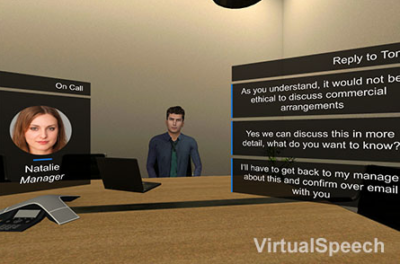
Virtual Speech
Improve soft skills in VR
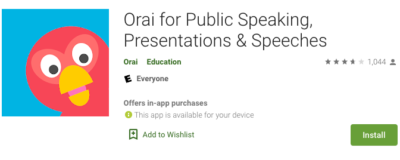
Orai
Overcome fear of public speaking.

Pitch Vantage
Measures presentation and provides virtual feedback.
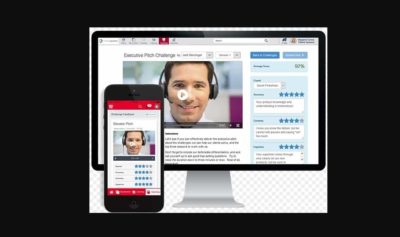
BrainShark
Video coaching and enablement.
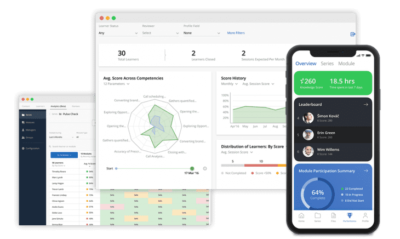
MindTickle
Virtual data driven coaching for Managers.
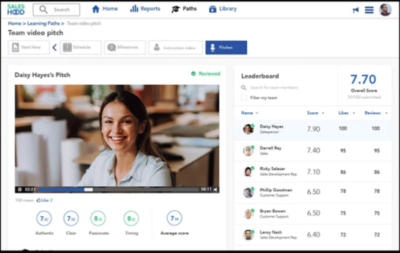
SalesHood
Virtual Sales Coaching.
None of the above solutions measure as many voice-related variables as VoiceVibes. This is one of VoiceVibes strengths and what makes it unique.
Analysis & Ideas
Where to focus
There were a lot of ideas about what could be done. We dealt with the following constraints in making our decisions:
- Existing Capabilities of the software.
- Ideal features and the level of effort compared to the engineering budget.
- Can we creatively alter current functionality to provide more value to the user?
- Is it critical for us to be able to distinguish between 2 voices and apply our measurable variables to each?
Several of the ideas listed below ended up not being within scope for the near future and were not designed.
Coach Jobs to be Done
- Type Feedback.
- Select & clip sections of the time-code.
- Hit the space bar to pause.
- Enter text feedback about each issue the algorithm catches.
- Record voice feedback about each issue the algorithm catches.
- Re-record a part of the students speech.
- Create their own issues and type of feedback based on a time code selection.
- Provide examples and links to content or lessons for the student.
- See where playback is via a time-code indicator.
- Keep, delete, edit or raise an alarm about automated feedback.
- See the student’s transcript, video or power-point if available.
Student Jobs to be Done
- Upload text, video or power-point via attachments or copy paste.
- See automated feedback and the coaches feedback.
- See what they did, when they did it, and get direction how to improve upon it.
- Listen to coaches recorded feedback.
- Practice by re-recording a specific section repeatedly.
- Automatically begin processing the re-recorded section of the speech to cut wait time.
- Select areas that they know they need improvement in and make them visible to the coach or for themselves.
- Select venue for speech (auditorium, conversation, interview, etc.)
- Enter specific variables regarding the speakers environment and speaker.
Design & Iteration
Quick Sketch
The sketch below was done during our one of our first discovery meetings as the client explained what they were looking for:
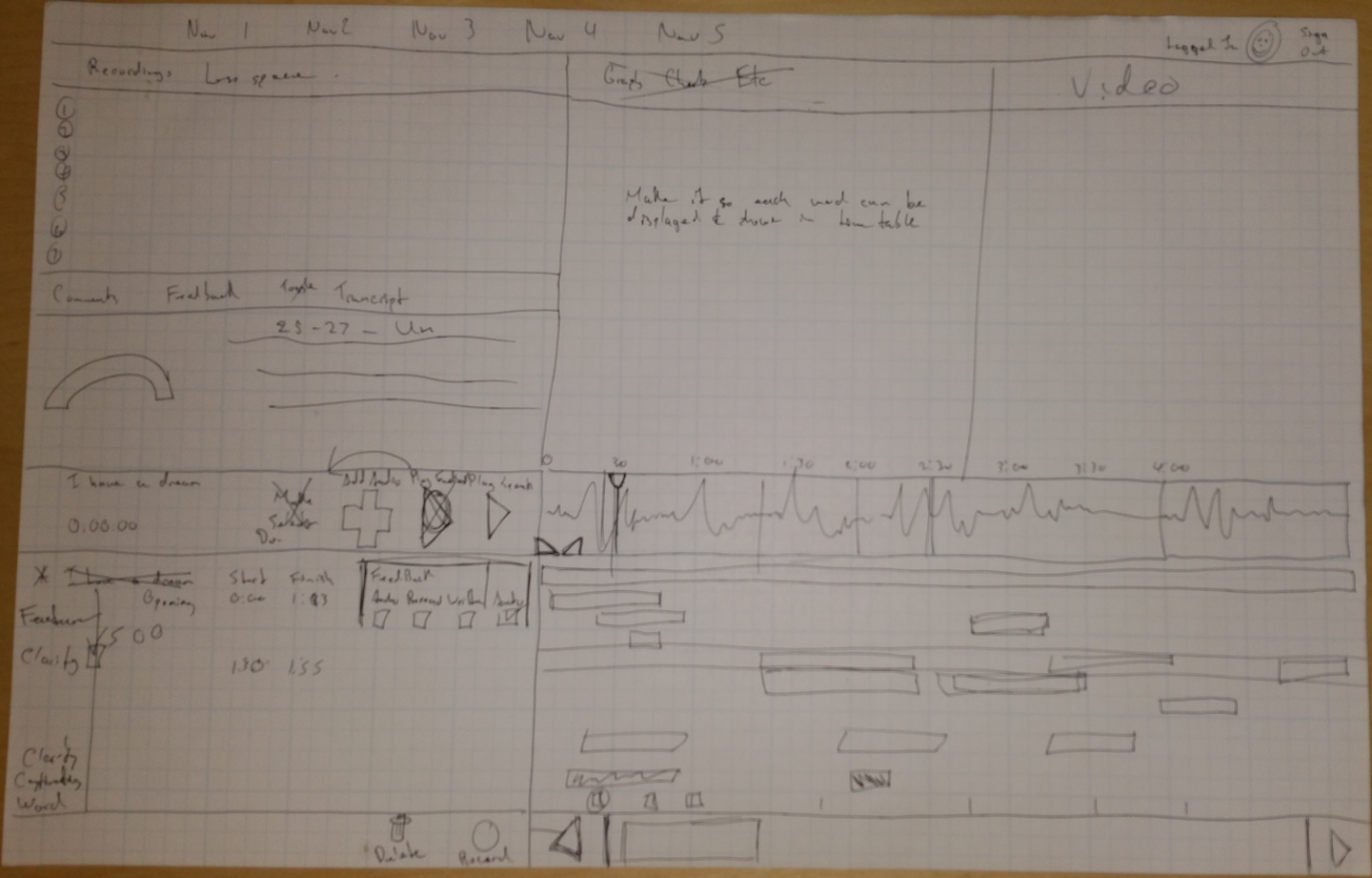
Quick Mockups
The client expressed that they did not want the same aesthetic that many of the current applications and sites of the time had implemented.
- The first one attempted to go for something slightly more modern while not implementing tons of whites and light grays which the client wanted to stay away from.
- The second attempted to implement more of a retro feel similar to Winamp.
2 speaker concept
Programs like Final Cut Pro, After Effects, Logic Pro, and the animation studio within Maya inspired a significant portion of the design. Another major consideration was that the design would easily translate to a mobile experience which is why several parts of it almost look like they could be mobile screens.
Implementation & Collaboration
Working with the client, stakeholders, and users on this project was a true joy. Everybody was excited about the product and wanted to do their part to make it better even if that just meant providing candid feedback. One of the things that I believe allowed this product to succeed was that the client was an excellent listener and considered everything people had to say even if was not something that could be implemented. When people provided feedback and thoughts they were given affirmations and genuinely thanked regardless of the feedback or idea.
Evaluation & Observation
Original App Feedback
We did not prototype out new designs and test them with users. Funding was based on grants which to an extent dictated what could be spent where and how. The screen to the right shows the original designs which were very similar for both the student and the coach. Here is some feedback given on the original app:
- I don’t want to have to listen to a full clip to find what I need.
- I could not do what I do not for a large group of people.
- Overall ratings are extremely helpful and easy to understand when they are accurate.
- The way many variables are displayed does not help to coach communicate what needs to improve or the user understand what they need to improve.
The overall takeaway from these discussions was that the application should focus more on identifying coach-able moments and making it easier for coaches to provide insight into what could be improved upon.
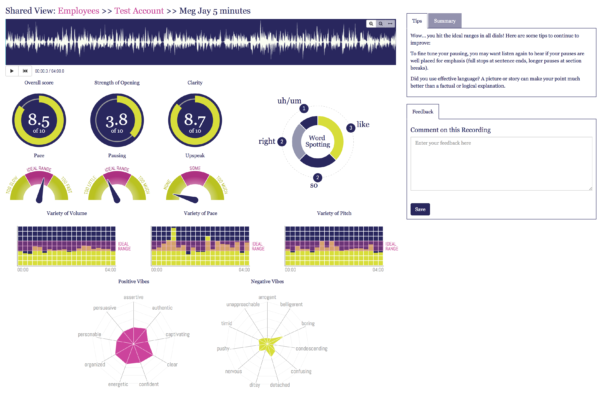
Conclusion
Improving upon a new technology
The term MVP gets used alot and many entrepreneurs who have read the book, “The Lean Start Up” do their best to implement the ideas put forth in this book. The biggest issue I see with the concept is that often such a base form of the product is built that no valuable feedback can be gained. If you wanted to buy a car and were trying to figure out which one to buy, a skateboard, scooter, or motorcycle would not help the salesman find you the car you wanted. Even if the point of the product is just travel, details and nuance about the user determine their specific use case.
At the same time I understand the need for urgency and expediency. During this project the focus was on the latter while I attempted to communicate my concerns, I believe I could have done better and gotten to a better outcome sooner. In this situation the focus on speed of development actually slowed our team down in the long run. I know I can do better in the future.